Holopin Discord Bot
A Holopin integration fine-crafted for Discord, to ease the use of Holopin within your community.
Installation
Go to this page (opens in a new tab) and follow the instructions shown to add Holopin to your Discord server.
Prerequisites
Before you can use the bot, you'll need to:
- Have a Holopin account
- Connect your Holopin account to Discord: this can be done through the accounts page (opens in a new tab) on Holopin.
- Be a member of an organization: You'll have to ask the organization owner to add you to it.
Commands
Arguments wrapped in <> are required, while those wrapped in [] are optional.
/board <username>- Get a user's badge board and show it within Discord/badges <username>- Get a list of the user's badges/award <organization> <badge> <recipient>- Award a badge to a user/holobyte <organization> <recipient> [icon]- Award a Holobyte to a user (icon defaults to cherry!)
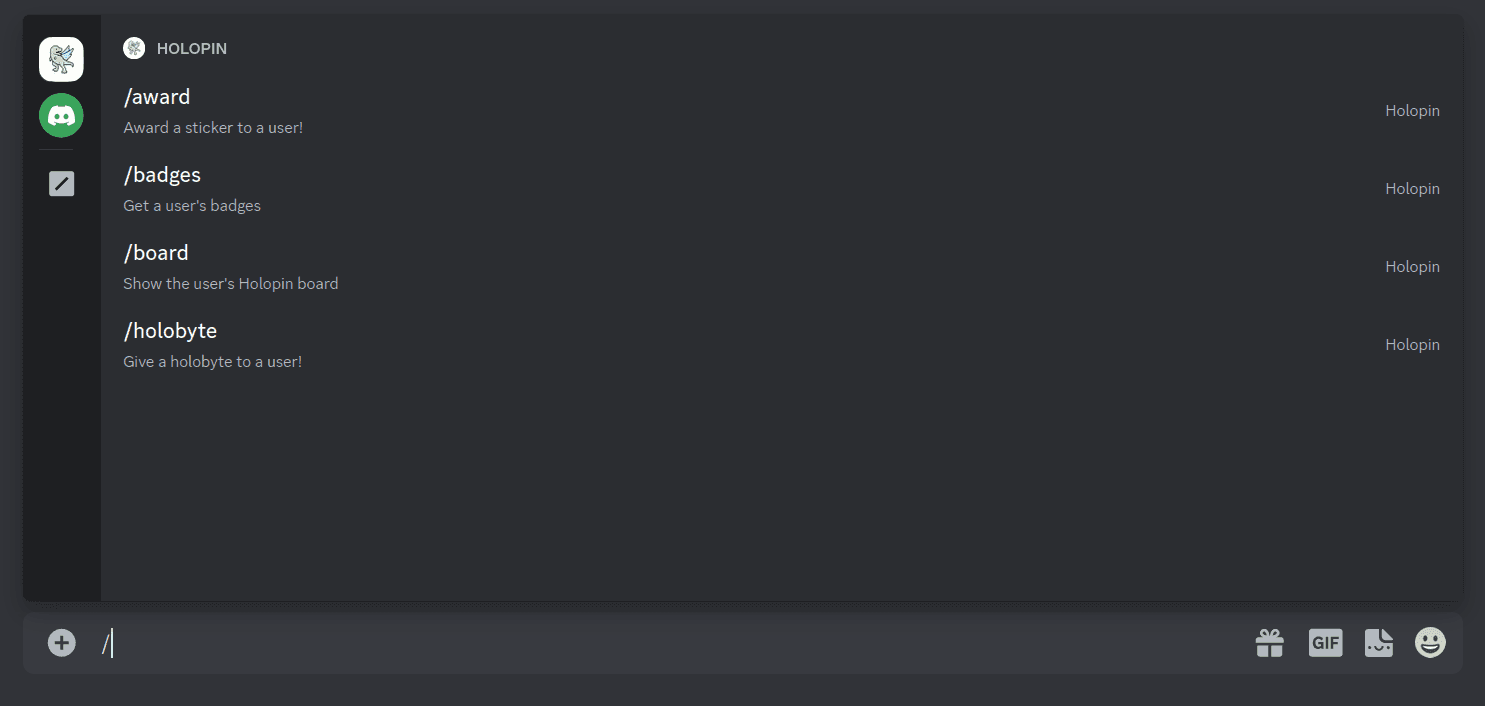
Usage
Start by typing / followed by the name of a command, i.e. award, and fill out the options as you see fit. Once you're done, you can submit it by pressing enter.
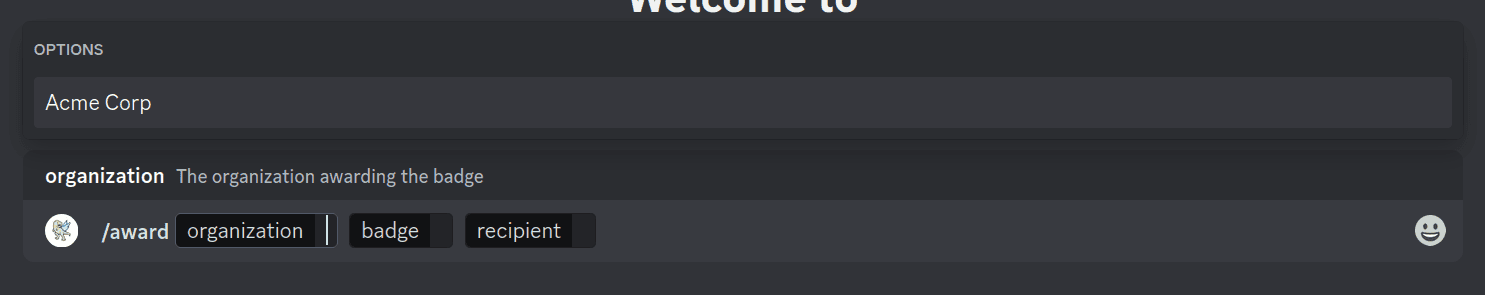
Last updated on October 6, 2023