Creating Badges
Before you can issue badges, you must first create them. To create a badge, you need to make sure you have your images ready.
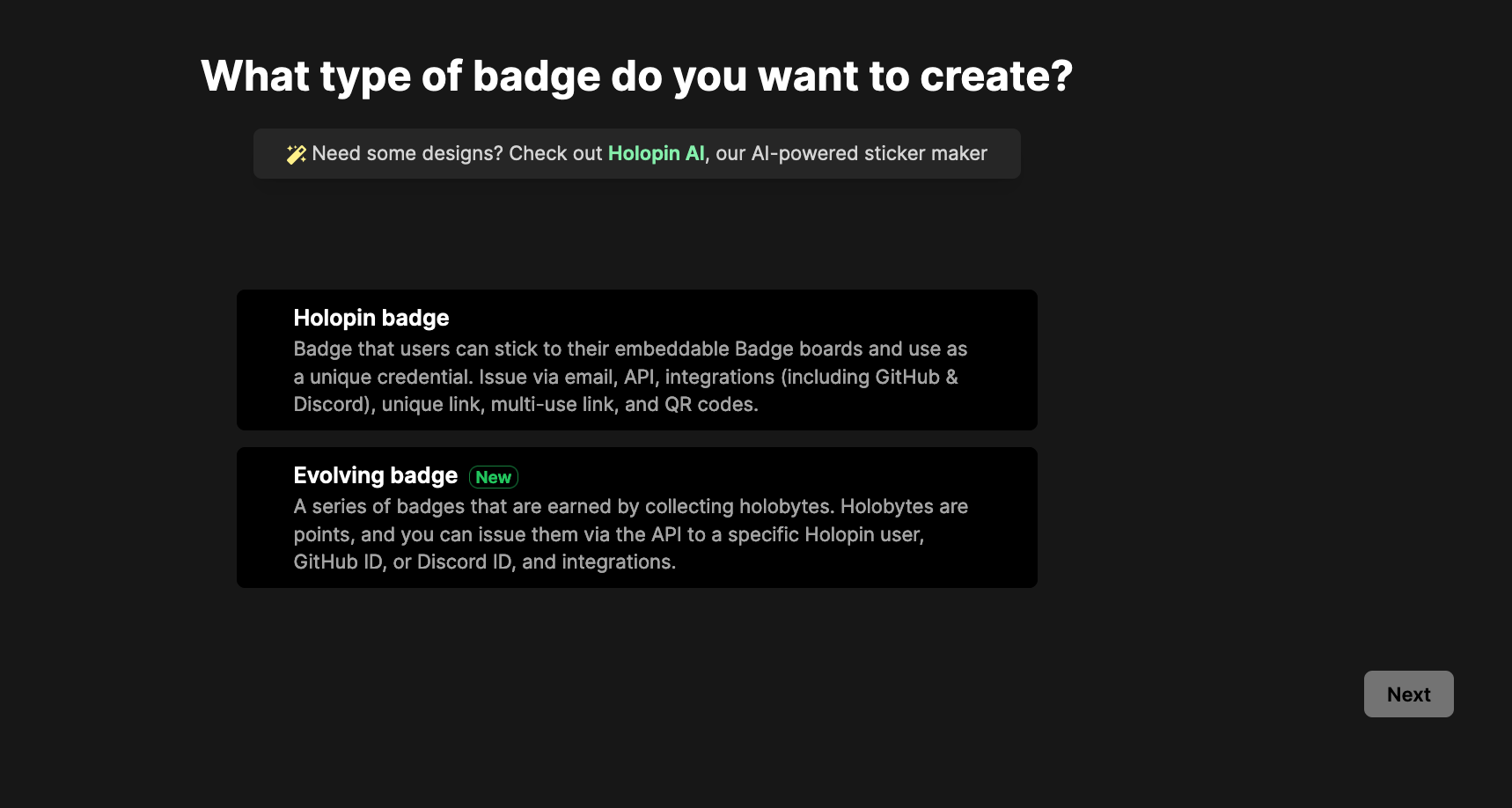
Image Requirements
You can use any image editing software to create your badge images, but the general requirements are as follows:
- Square image (1:1 aspect ratio). While the badges themselves can be any shape, on the Holopin platform, they will often be displayed in a square card.
- At least 512x512 pixels in size.
- PNG or SVG format (PNG strongly recommended).
- White outline (min 1px).
- Transparent background.
Creating Regular Holopin Badges
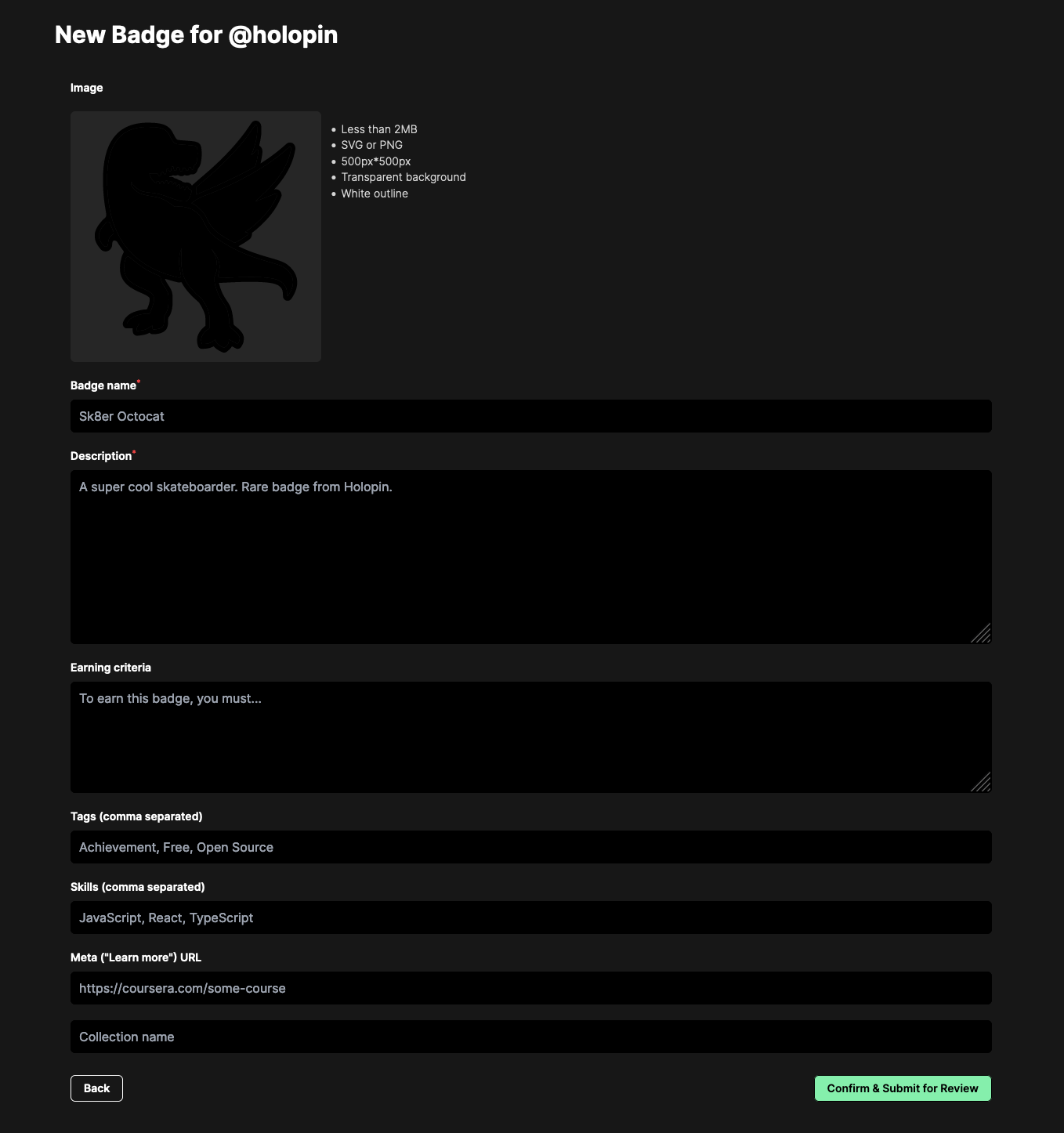
Creating Evolving Holopin Badges
Alternatively, if you are creating an evolving badge, you will need several images for each level of the badge.
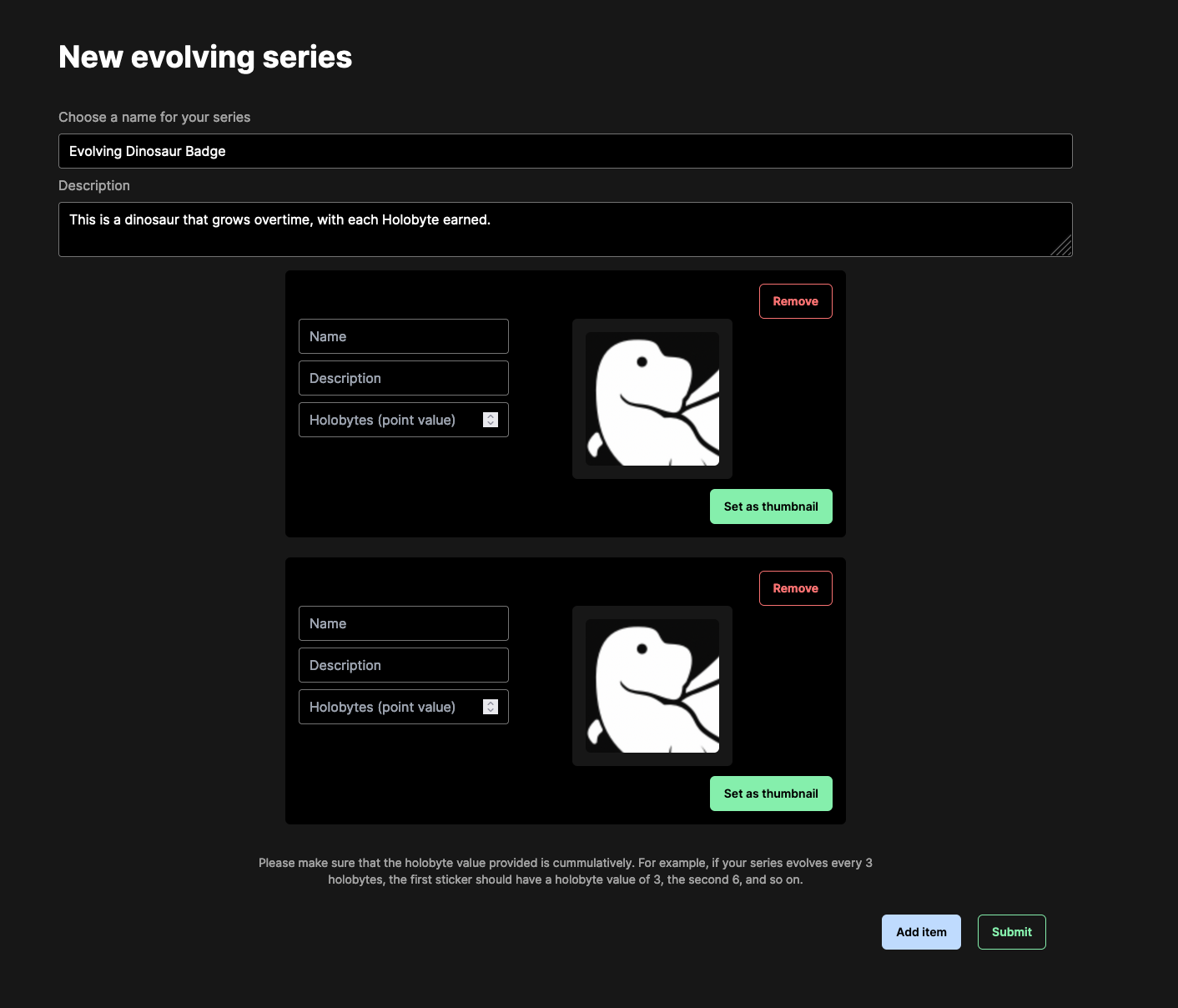
Note: creating badges requires your organization to have an active subscription plan and not have reached the maximum number of badges allowed by your plan.
Last updated on October 6, 2023